
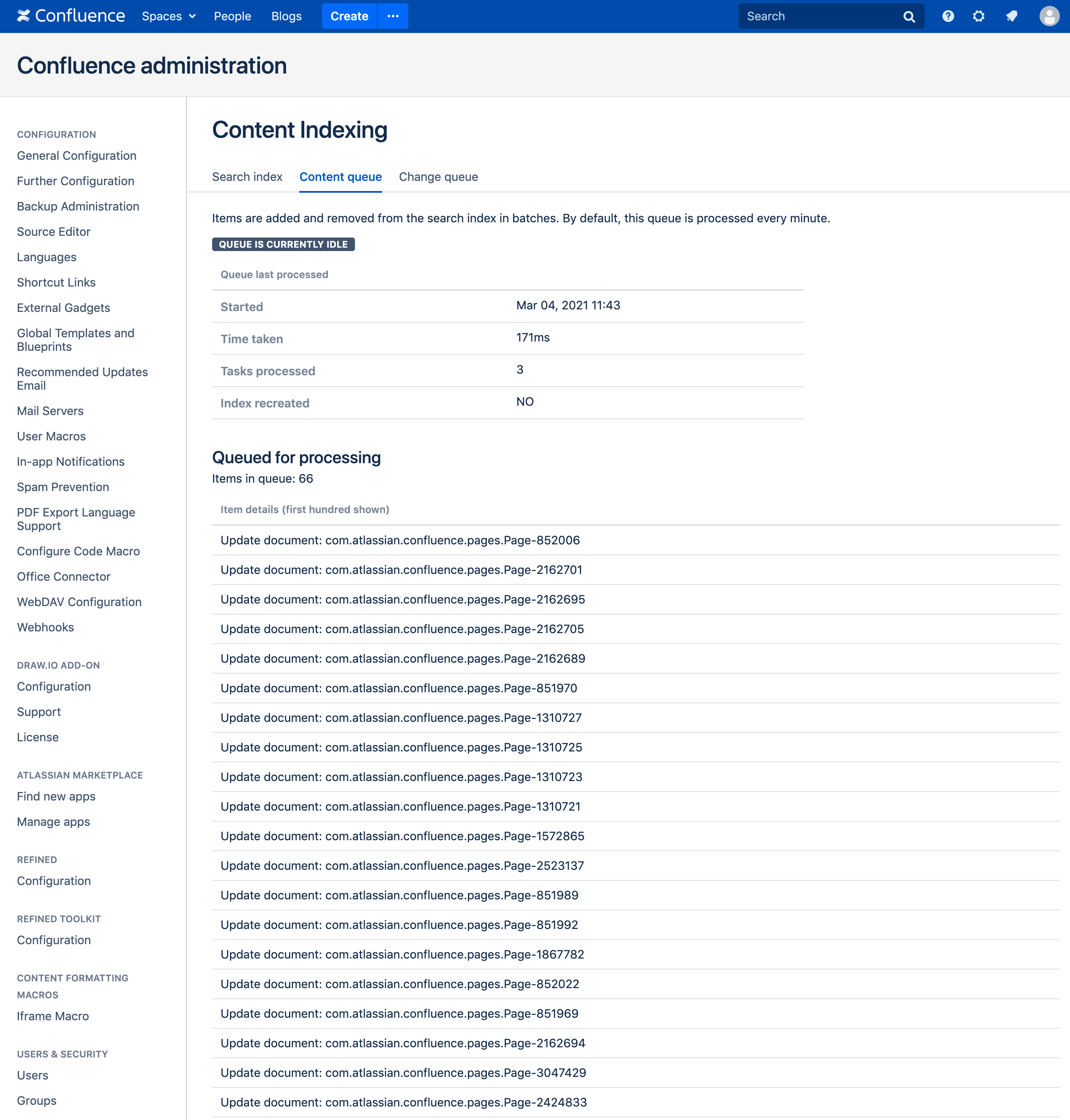
This job is not associated to any other window job. Sql> select count(*) from user_scheduler_job_run_details ĭatabase is up and running. Sql> exec DBMS_SCHEDULER.SET_SCHEDULER_ATTRIBUTE('log_history','90') To purge dbms_scheduler logging tables automatically ( keep 90 days log) To purge dbms_scheduler logging tables manually If either of the above indicates that the SYSAUX tablespace (where the scheduler stores its logging tables) is full, you can use the dbms_scheduler.purge_log procedure to clear out old log entries. If any issue it must write to alert log and write to j00* named. But not found anything related to this job. But I found the set value is sufficient enough for this environment.Ĭlick here to increase session/ process parameter value. Then I doubt sessions/ process may be low. SQL> alter system set job_queue_processes=1000 īut, I found counts are very less and job_queue_process value as 1000. If this is the problem you can increase the parameter job_queue_processes: SQL> select count(*) from dba_jobs_running SQL> select count(*) from dba_scheduler_running_jobs SQL> select value from v$parameter where name='job_queue_processes' To check whether this is the case check the current value of job_queue_processes with: The value of job_queue_processes limits the total number of dbms_scheduler and dbms_job jobs that can be running at a given time. job_queue_processes may be too low (this is the most common problem). I doubted the number of job queue slave process. SQL> exec DBMS_n_job('jobname') īut when verified the tkprof output no symptoms identified. SQL> alter session set events '10046 trace name context forever,level 12' SQL> alter session set max_dump_file_size = unlimited SQL> alter session set statistics_level=all


SQL> alter session set timed_statistics = true SQL> alter session set tracefile_identifier='10046' Note : Give this grant to your user/job owner -> grant alter session to user Then I thoght any J00* and CJQ process may be creating issue. But Job is called and runned sucessfully. Tried to call the job manually using below method. I started my investigation.ĭisabled and enabled both the jobs, dropped and re-created both jobs with existing DDL. All used procedures are also working fine which are not changed since six months. Suddenly I received a call few database jobs are not running automatically which are stopped automatically.


 0 kommentar(er)
0 kommentar(er)
